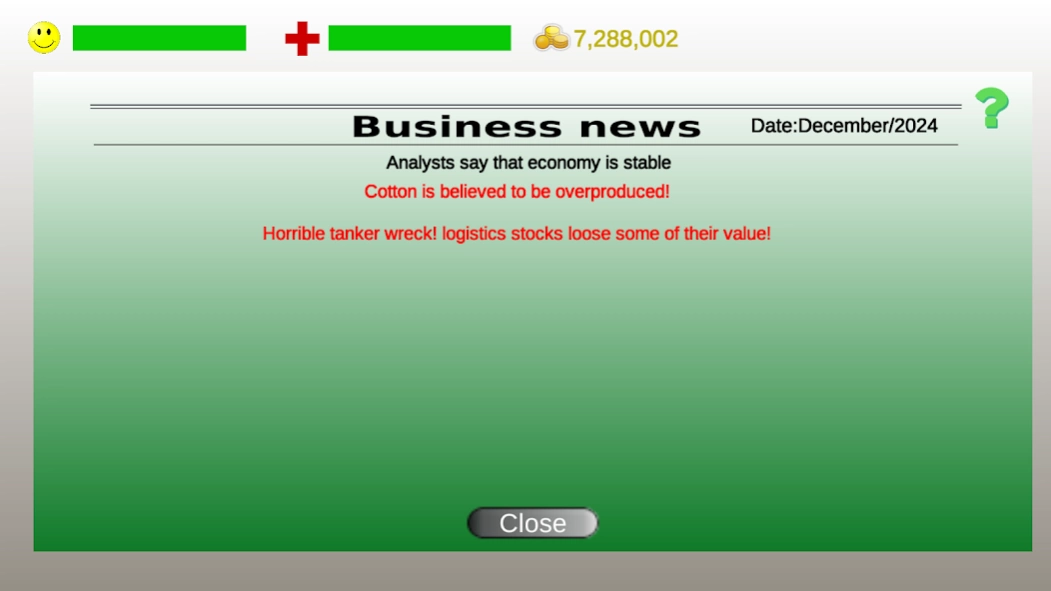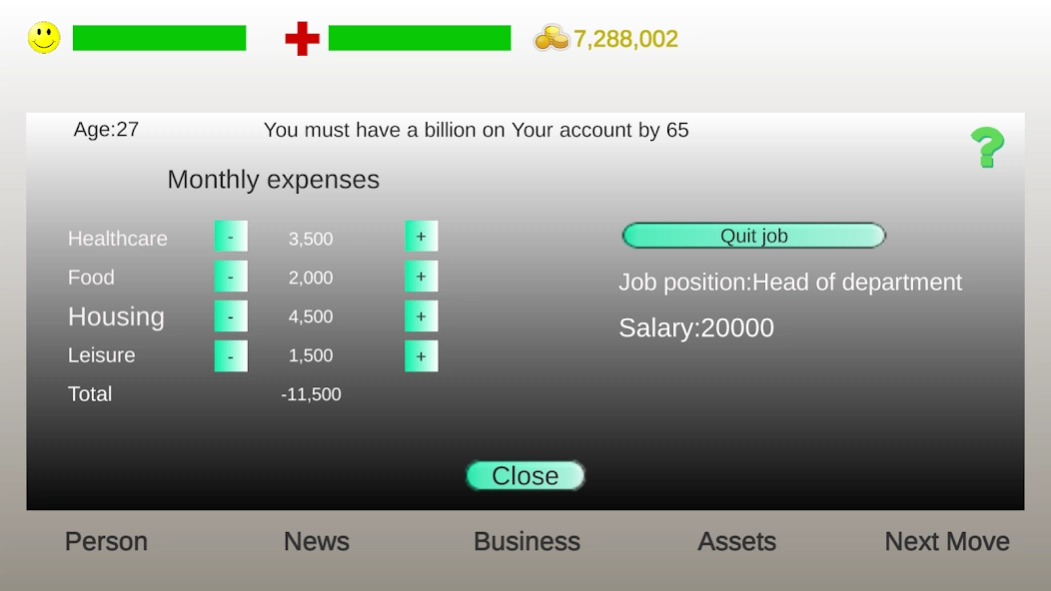Business strategy 5.5
Free Version
Publisher Description
Business strategy - Easy turn-based economic strategy, stock exchange simulator and more!
Business strategy is a turn-based strategy, an easy exchange simulator that will allow you to plunge into the business world. This simple and exciting economic strategy will allow you to trade in stocks and commodities, open your business - all to become a billionaire before a given age.
The game is free, without registration and demo accounts.
Keep track of the economy and news, find undervalued assets and choose the right moment for investment. Meet the vital needs of the character to avoid depression and health problems. Work as an employee, or start your own business - the choice is yours! Start a business in different industries, with varying degrees of risk and return.
Choose your strategy on the way to a billion - from cautious short-term investments to the wide and bold use of credit funds.
Game features:
-easy and addictive gameplay
-without registering
- path from clerk to billionaire
- completely free (purchases do not affect the game balance)
About Business strategy
Business strategy is a free app for Android published in the Simulation list of apps, part of Games & Entertainment.
The company that develops Business strategy is Igor Zemlianoi. The latest version released by its developer is 5.5.
To install Business strategy on your Android device, just click the green Continue To App button above to start the installation process. The app is listed on our website since 2022-07-04 and was downloaded 1 times. We have already checked if the download link is safe, however for your own protection we recommend that you scan the downloaded app with your antivirus. Your antivirus may detect the Business strategy as malware as malware if the download link to com.Izy.tycoon is broken.
How to install Business strategy on your Android device:
- Click on the Continue To App button on our website. This will redirect you to Google Play.
- Once the Business strategy is shown in the Google Play listing of your Android device, you can start its download and installation. Tap on the Install button located below the search bar and to the right of the app icon.
- A pop-up window with the permissions required by Business strategy will be shown. Click on Accept to continue the process.
- Business strategy will be downloaded onto your device, displaying a progress. Once the download completes, the installation will start and you'll get a notification after the installation is finished.